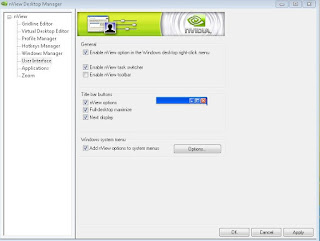If you want to configure Grid on videowall with Nvidia card, please follow below step:-
1.Install Nvidia driver with nView feature. After the installation of driver please restart your system.
2. After restart right click on desktop & click on nView Desktop Manager.
A nView Desktop Manager window will open & Click on Enable button.
3. Click on Gridline editor & select any Grid Templates as you desire
4. When you select a Grid templates, it will show automatically, selected Grid templates.
5. Now click on User interface button from nView panel window & check all the feature aspect Enable nView toolbar & click on Apply button.
6. When you click on apply button grid feature will be highlighted in top bar of nView task manager.
7. Now you can set your content according the Grid.
1.Install Nvidia driver with nView feature. After the installation of driver please restart your system.
2. After restart right click on desktop & click on nView Desktop Manager.
A nView Desktop Manager window will open & Click on Enable button.
3. Click on Gridline editor & select any Grid Templates as you desire
4. When you select a Grid templates, it will show automatically, selected Grid templates.
5. Now click on User interface button from nView panel window & check all the feature aspect Enable nView toolbar & click on Apply button.
6. When you click on apply button grid feature will be highlighted in top bar of nView task manager.
7. Now you can set your content according the Grid.