Install the latest version of IconPro Studio.
Goto App n Vnc tab & select any app & edit it.
Fill the credential as you shown in below image.
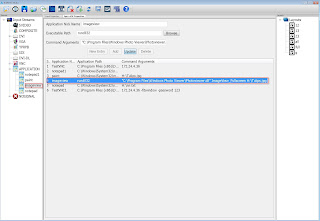
After the credential click on add button, your image will be automatically added in Application option in input streams. When you double click on added image, it will shown on your videowall.
Goto App n Vnc tab & select any app & edit it.
Fill the credential as you shown in below image.
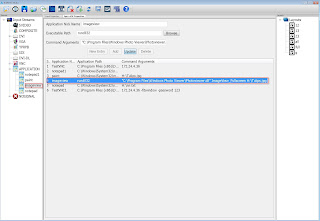

No comments:
Post a Comment